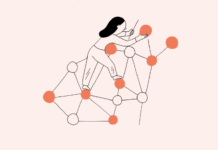I have quite a few WordPress sites running Google XML Sitemaps. It works well and is pretty much hassle free. I’ve been running it for and hardly have to worry about it except when it needs an update.
So what do you do with this tool? Most important aspect of the tool is to get it on Google Webmaster Tools so that Google will start to crawl your site. I will go more in-depth about Google Webmaster Tools later, but for now here is how to get setup.
1. Download Google XML Sitemaps.
2. Get it installed and then go to the setting screen in the plugin area.
3. Then opt into write a normal xml file and gzip and rebuild sitemap when new content is posted. All the other features you can just read about.
4. Once you have done this and saved it a sitemap will be built and in the settings area you will see:
Your sitemap was last built on July 13, 2012 2:32 am.
Your sitemap (zipped) was last built on July 13, 2012 2:32 am.
Click on either of those above sitemap links and copy the URL.
5. Go to Google Webmaster tools and select the site you want to add the sitemap to. (If your site is not verified follow the instruction to do so)
6. Once inside click “Optimization” on the left and then “Sitemaps”
7. Select “Add/Test sitemap” and all the url
8. You only need to add the “sitemap.xml” or “sitemap.xml.gz” in the url
9. Google will tell you to refresh the page you should see your pages submitted.
And that is it. Now Google will crawl your site and you can check back often in Google Webmaster tools to get all kinds of great stats. Not to mention, with a sitemap Google will also start listing you in search.