Broken Link Checker – is a link checker that crawls through your webpage and looks for broken links. Check My Links is an extension developed primarily for web designers, developers and content editors. When you’re editing a web page that has lots of links, wouldn’t it be handy to be able to quickly check that all the links on the page are working ok? That’s where Check My Links comes in.
Redirect Path Checker – Redirect Path flags up 301, 302, 404 and 500 HTTP Status Codes, bringing potential issues that may not otherwise be seen to your attention immediately.
As well as flagging up redirects and errors, the plugin also displays other HTTP Headers (such as server types and caching headers) and the server IP Address at the click of a button.
SEOmoz Toolbar – SEOmoz has updated the MozBar with even more useful new features that streamline your SEO. The MozBar provides easy access to the most powerful SEO tools and data while you surf the Web.
Chrome Sniffer – his extension will help web developer to inspect web framework / CMS and javascript library running on current browsing website. An icon will appear on address bar indicates the detected framework. Version detecting is being implemented.
Google Analytics Debugger – This extension loads the debug version of the Google Analytics Javascript for all sites you browse using Google Chrome. It prints useful information to the Javascript console. These messages include error messages and warnings which can tell you when your analytics tracking code is set up incorrectly. In addition, it provides a detailed breakdown of each tracking beacon sent to Google Analytics.
Microformats for Chrome – Displays any microformats on the page. Supports hCard, hCalendar, hReview, hRecipes and geo.
Rulers Guides and Eyedropper Color Picker – For UI developers. Pick any color from webpage using eye-dropper tool; display rulers, guides and grid on the page.
Word Count – Counts the words and characters in your selection
Source Kit – A Textmate like lightweight programmer’s text editor right inside of Chrome. It saves files directly to Dropbox, so if you have the Dropbox sync software installed, the changes will appear locally as if you did so with a text editor! Changes will be stored remotely so naturally this same extension will pull up the same copy of the file everywhere!
Web Developer – The Web Developer extension adds various web developer tools to a browser. The extension is available for Chrome and Firefox, and will run on any platform that these browsers support including Windows, OS X and Linux.



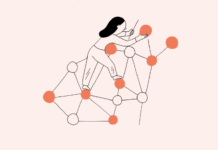






[…] SEO Plugins for Chrome Keyword Opportunity Spreadsheet […]