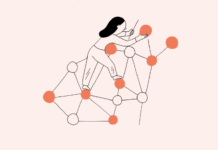So, you wanna be an Ethereum miner? It’s not really hard to do, however fair warning.. you will probably lose money. Why? The price of Ether is very volatile and using any number of mining calculators show that overtime you will probably start to lose money. I’m not going to get into hardware and costs, there are tons of articles about this, but if you want to give it a go, keep on reading.
So, you wanna be an Ethereum miner? It’s not really hard to do, however fair warning.. you will probably lose money. Why? The price of Ether is very volatile and using any number of mining calculators show that overtime you will probably start to lose money. I’m not going to get into hardware and costs, there are tons of articles about this, but if you want to give it a go, keep on reading.
This is going to teach you how to setup an Ethereum miner on Amazon’s AWS. I cannot say this enough, if you are just doing this to learn how to setup a miner do not forget to shut down your instance on AWS. If you want to see if you can make it a profitable venture make sure that you are keeping an eye on your costs on AWS and earnings! That’s my final warning about profit and expenses.
Let’s walk through the steps. First Setup your AWS instance:
1. Setup an AWS account if you don’t already have one
2. Go to your EC2 console in AWS and change the zone to US-West (N Cali). This zone is the cheapest and contains a community Amazon Machine Images (AMI) with all the required mining libraries already installed.
3. Under Instances, select Spot Instances and click ‘Request Spot Instances’.
4. Search for a community AMI called ami-e326daa7 and select it.
5. Under Instance type choose g2.2xlarge. — Try to use a spot instance or the lowest cost GPU instance available at the time.
6. Review and Launch!
How to start mining Ethereum:
1. Setup an Ethereum wallet and to join a mining pool.
To generate a wallet, simply go to https://www.myetherwallet.com and follow the steps. By the end of the process, you’ll receieve a wallet address. I highly recommend you use MetaMask.
2. I recommend that you use Dwarfpool for mining. It is rated as the best mining pools.
4. Depending on your platform, Windows or Mac, SSH to your instance and type:
> tmux
> ethminer -G -F http://eth-eu.dwarfpool.com/{WALLET ADDRESS}/{YOUR_EMAIL ADDRESS} –cl-local-work 256 –cl-global-work 16384
Tmux allows you to keep a process running after closing your SSH connection.
Ethminer is an Ethereum GPU mining worker. You must enter your email address to receive notifications on payouts. The other parameters are for mining optimizations.
5. You will receive a DAG file and after that your mining should start. To view your stats, simply go to https://dwarfpool.com/eth and in ‘Worker stats’ enter your wallet address.
If you want to get more information on Ether mining check out the official GitHub repository.