So you want to run ads on Facebook, emails or banner ads and track how they convert and what your ROI is for these campaigns? The best way to do so is in Google Analytics with UTM codes.
First, here is where you build your UTM code.
Second, you will want to be consistant with how you track your campaigns. I’ll use an example of a campaign and how you’d track it. Make sure to use these on all campaigns so you can follow flow through the site/landing pages whether its advertising or emails or social media links.
Here is an example of how to do a campaign:
Let’s say you are running a Facebook ad that is targeted towards Democrats about “clean air” so here are the steps:
1. Add the url of the landing page in the url above
2. Campaign Source: facebook
3. Campaign Medium: cpc (pay per click — but you will want to use cpc so that pay per click ads are consistant with how Google tracks Adwords)
4. Campaign Term: Add the keywords here that you targetted within the ad. An example could be “mattress” or “52 plasma tv”
4. Campaign Name: clean-air [this could also be democrats-clean-air]
Here is the code you would put into your advertisement on the Facebook ad you used:
http://www.fuelfreedom.org/landingpage/?utm_source=facebook&utm_medium=cpc&utm_campaign=52%2Bplasma%2Btv
NOTE about Google Adwords: You do not have to add the utm codes for adwords. Google adds them automatically.



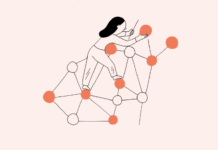






Good BP for tracking codes. I have this free online tool that will help with this, other than the home page URL builder, people can create an account to really manage their campaign codes and URLs… Please check it out by googling “marketylink”