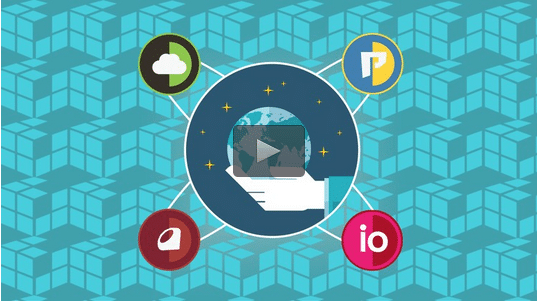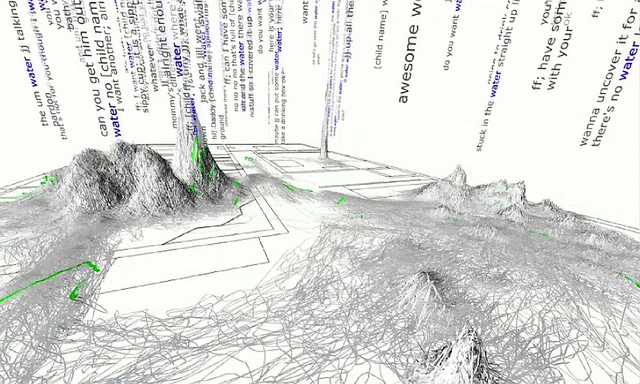I had someone email me recently and ask where they could find their Google Analytics Code. Well, thankfully its a heck of a lot easier than it used to be. Here are the steps.
1. Login to Google Analytics:
google.com/analytics
2. Click Sign in.
3. Click Admin in the upper righthand corner.
4. In the middle of the page, click the website in which you want the tracking code.
5. Then, although it might seem redundant, click the website name again.
6. In the upper middle of the page you will see the following image:

7. Click tracking code and go to “2. Paste this code on your site” and you will find the code that you need to copy and paste.
Click here if you need to know how to setup Google Analytics in your WordPress site