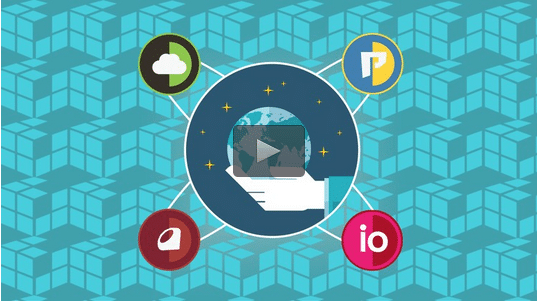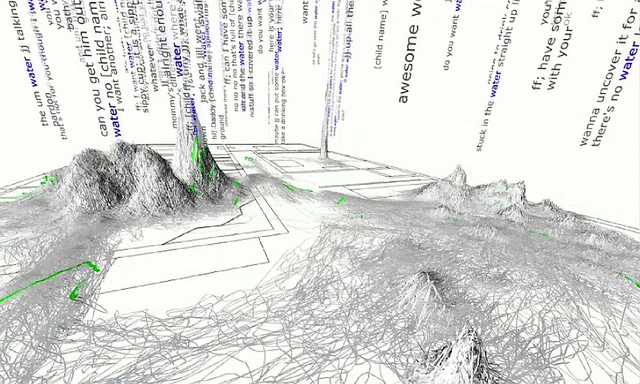Have you just gone through our steps on how to put Google Analytics on your WordPress or website? If so, you might want to know how to test whether or not you have the code setup and if it is working.
Here are the steps to see if it is actually loaded:
1. Go to your website and right click the page on a PC or control+click with your Mac. You will see “View page source” — click that.
2. Do a search with either ctrl+f with PC or command+f with your Mac. Type in: “google-analytics”. If you find it in your page then it is setup.
How do you know if it is actually tracking? Well, if you just installed it give yourself about 24 hours to see if it is working correctly. It could start within an hour, but may take 24 hours or more–depending on how much traffic you have.